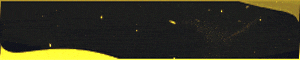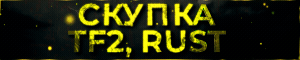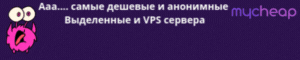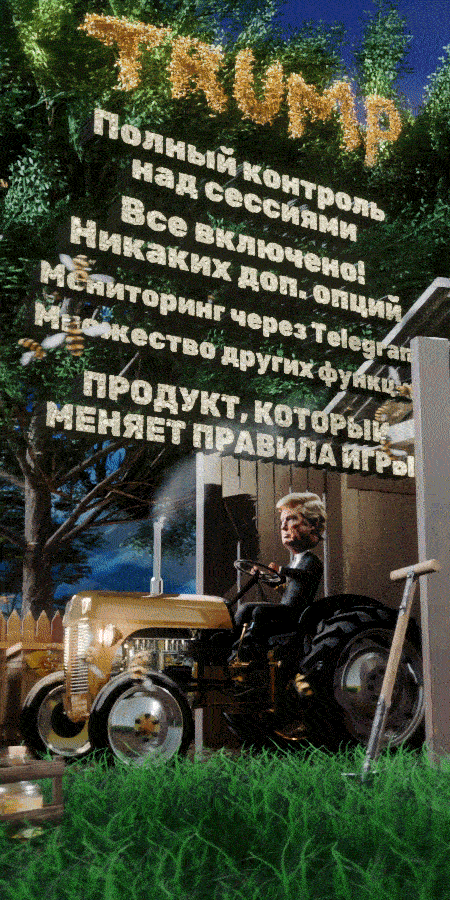
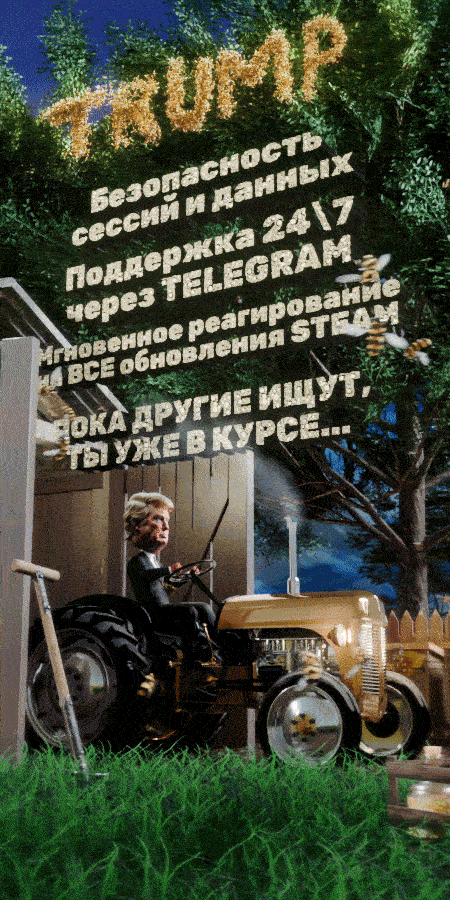
-
FaaeRw04.05.2025 в 08:01от
-
jizmuS04.05.2025 в 07:33от
-
KD6 - 3 .704.05.2025 в 07:22от
-
dxrsu04.05.2025 в 06:52от
-
KillerWhile04.05.2025 в 06:51от
-
Benza04.05.2025 в 06:49от
-
BAR_CYK04.05.2025 в 06:15от
-
DHOST04.05.2025 в 06:00от
-
PSB Hosting04.05.2025 в 05:50от
-
Рей Штольц04.05.2025 в 05:09от
-
PSB Hosting04.05.2025 в 04:36от
-
D1zo04.05.2025 в 04:04от
-
Capscaps04.05.2025 в 04:02от
-
Cobalt04.05.2025 в 03:57от
Загрузка...
Загрузка...
Загрузка...


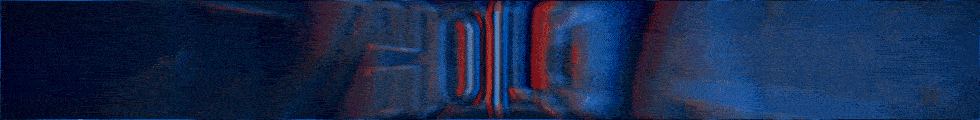

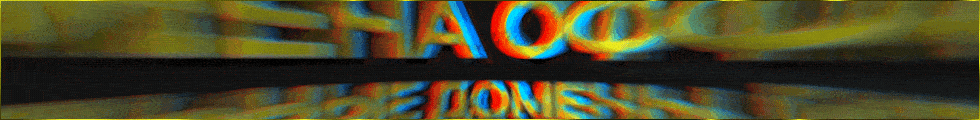
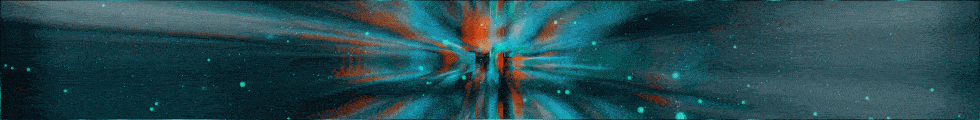
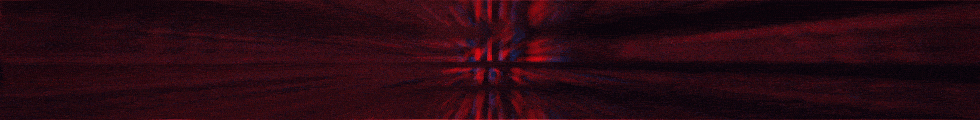


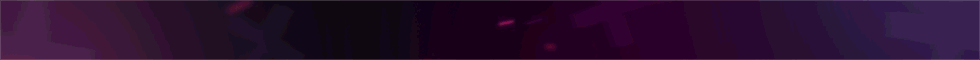
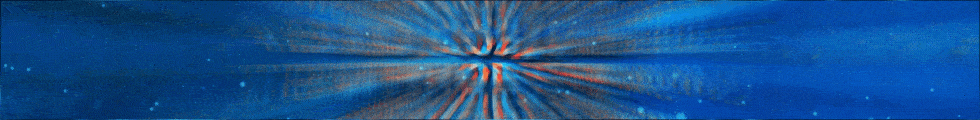
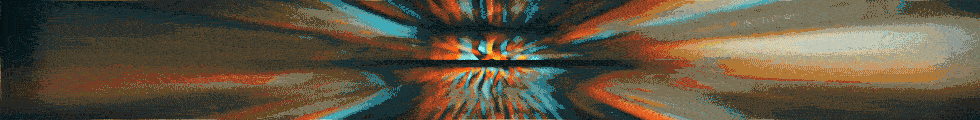
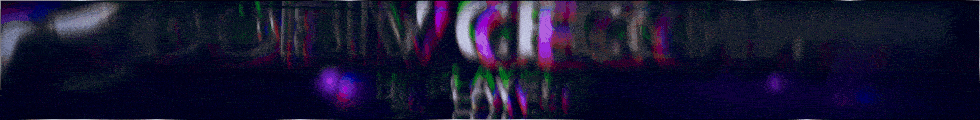
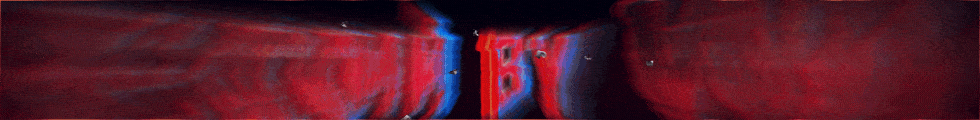
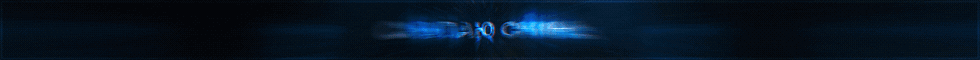
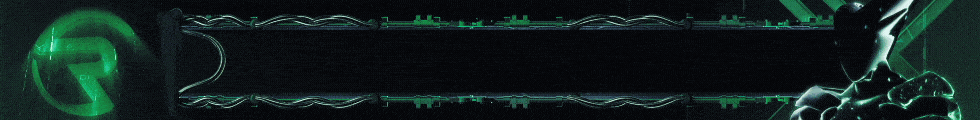
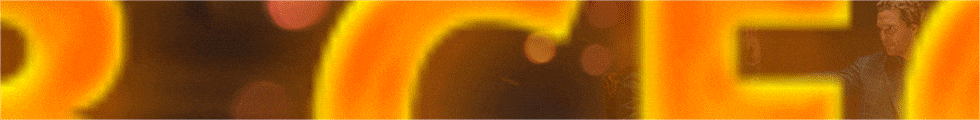
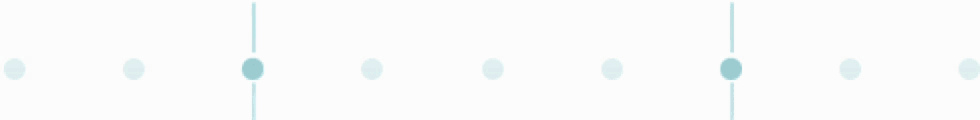

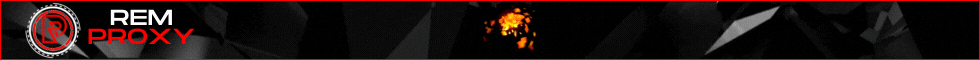
BF 3
Тема в разделе "Курилка", создана пользователем DarkMan, 07.12.2012.